In order to be able to send emails via manexSQL, you must configure the SMTP settings in the General Settings module as shown below. Make sure these match any settings you are currently using for your SMTP mail clients. Additionally, you do not need to fill in the root directory, which should be the manexCloud directory you set up under the "inetpub" folder on the server.
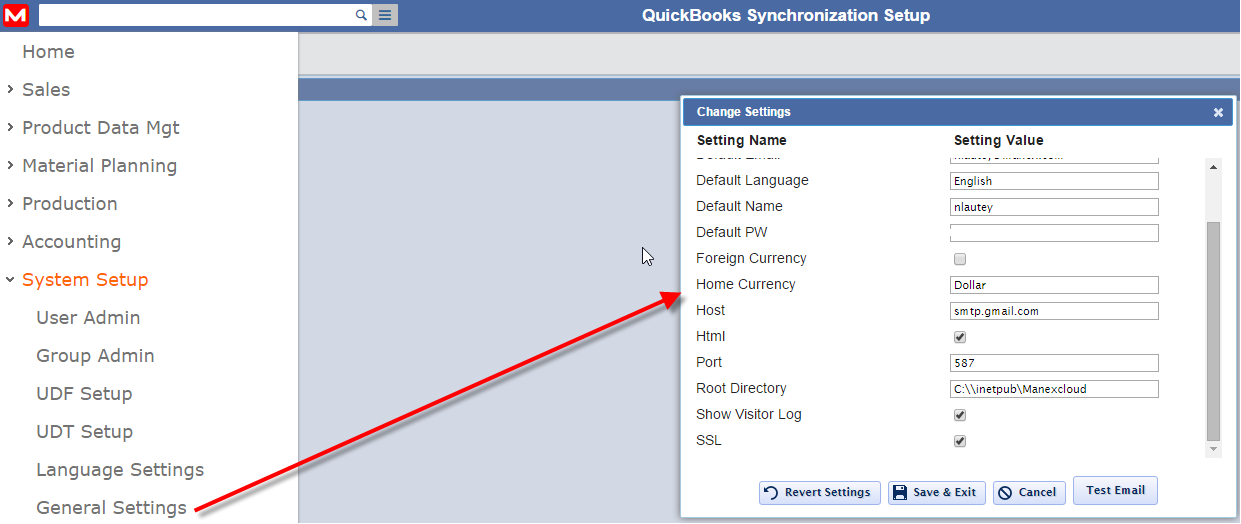
Another field you will want to change from the default is the Body Template. There is default HTML code being used in this field, which will default into all emails sent out of manexCloud. If you input "{CONTENT}" as shown in the image below, the body of the email will use whatever is populated into the Report Manager Body Template field (you can find this by going into any reports section and clicking the cogwheel icon next to the words "Report Manager"). If left blank, the body of the email will be blank.


