1. Log in to manexCloud, locate the Setup section, and select "Set up New Workstation":

2. The screen below will appear and display four steps to follow:

2. Once on this screen, start with step one and enter the following information (see the image below):
- Select whether you will encrypt values or not
- Your SQL address
- The database name
- Enter Work Station ID
- User Name
- Password
See the fields and definitions for New Workstation Setup page to understand each of the fields.
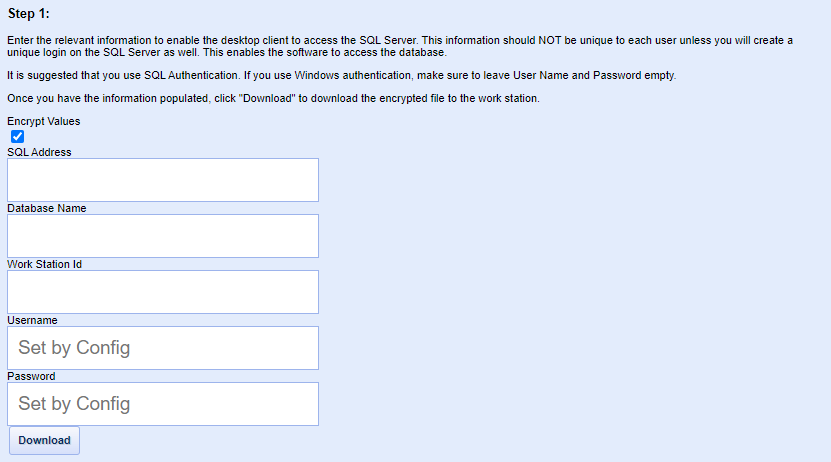
3. Continue with the remaining steps listed on the New Workstation screen:

