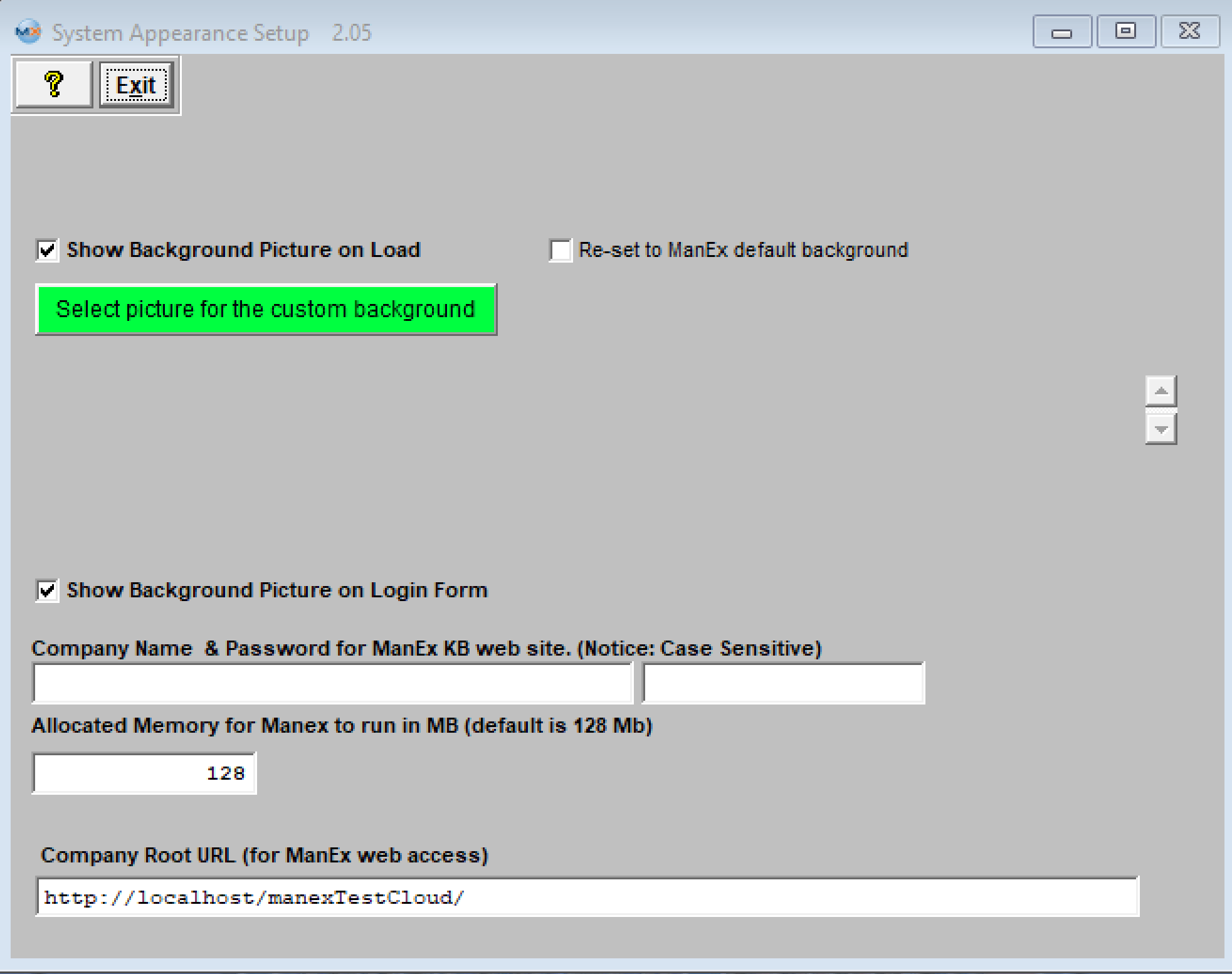
| Show Background Picture on Load | Check this box to show the background picture when manexSQL is loading. |
| Select Picture for the Customer Background | Depress this button to select a picture from a download for the customer background. |
| Re-set to manexSQL Default Background | Check this box to have the background reset to manexSQL default. |
| Show Background Picture on Login Form | Check this box to show the background picture on the login form. |
| Company Name & Password for manexSQL KB Website | Select and enter company name and provided password. |
| Allocate Memory for manexSQL to run in MB (default is 128Mb) | This is only to be adjusted if you feel you are experiencing a system slow down. If you feel you are experiencing a system slow down, then we suggest that you gradually increase this setting, but do not allocate more than 1/2 of the available RAM you have to manexSQL. |
| Company Root URL (for manexSQL web access) | User must enter their URL into this field to connect to manexCloud. Note: the URL must end with a "/" |
