Enter into SQLSYSSETTING.EXE within the manexSQL root directory. Enter password when prompted. | |
Select Production > Work Order Preparation List from the drop-down menu. |  |
The following screen will be displayed:
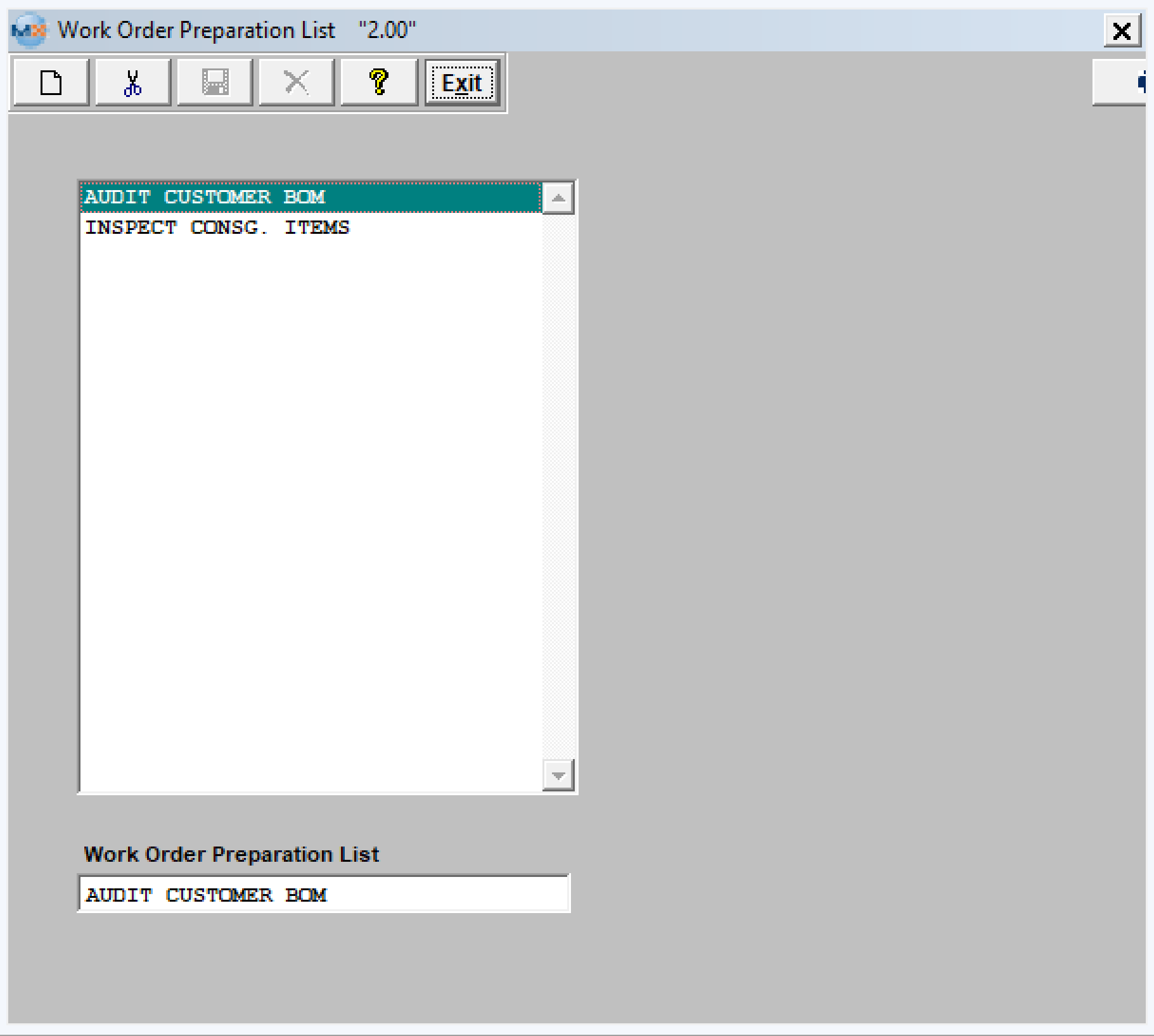
To modify and enable this screen, the user must click on the Add or Delete button, and supply the password.
Pressing the Add button will enable the data entry boxes at the bottom of the screen for the user to enter new data.
Selecting an existing work order preparation list and pressing the Delete button will remove the selected information.
The user must Save or Abandon changes after modifying the screen.
