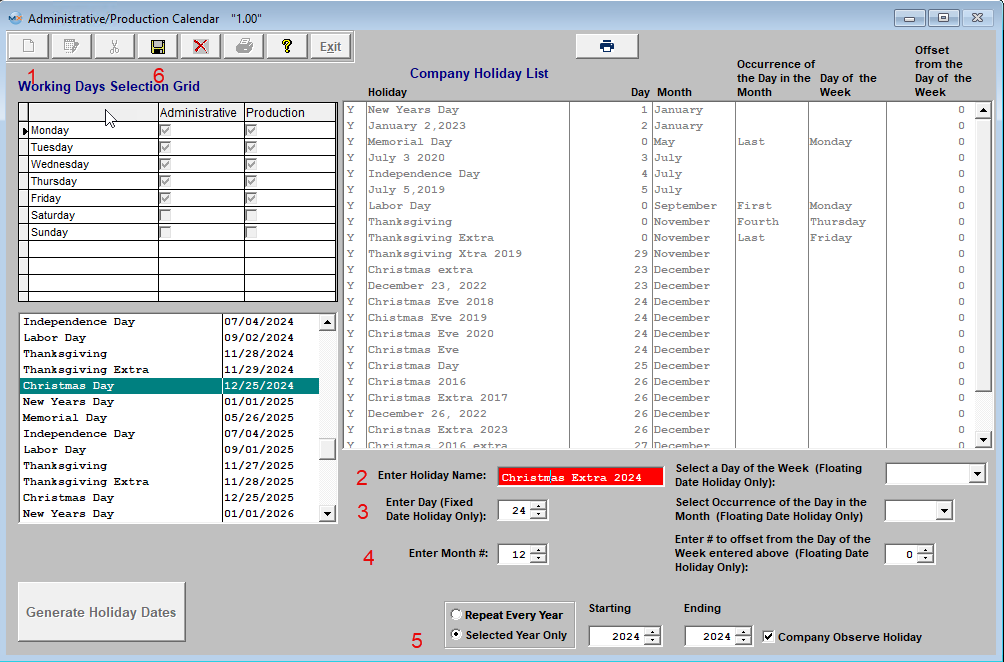Q: Christmas Eve 12/24 is also a company special holiday this current Fiscal Year. 12/24 is not necessarily a holiday going forward in future Fiscal Years. How would I set this up.
A: To add Christmas Eve or any other floating "Company Observed Holiday" for only a single Fiscal year and not for future Fiscal years, then you can follow the below example steps to accomplish this.
1. Click on Add Record Button
2. Enter Holiday Name: "Christmas Extra XXXX"
3. Enter, Enter Day (Fixed Date Holiday Only) "24"
4. Enter, Enter Month # "12"
5. Select radio button "Selected Year Only" should show starting Current Fiscal Year, and ending Current Fiscal Year, flagged "Company Observed Holiday"
6. Click Save Button.
7. Click on Generate Holiday Dates button, this will add the specific date for holiday and no other future dates.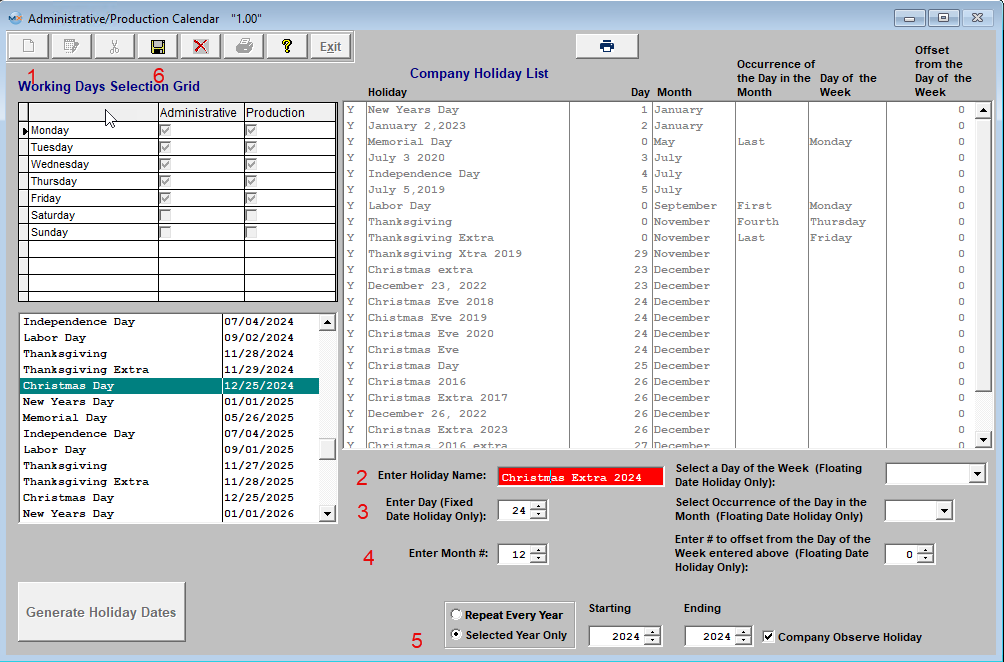
See example images below of the setup screen with notation of steps 1-7